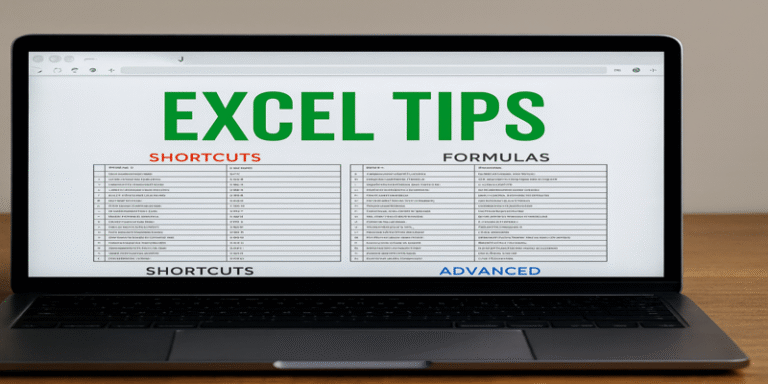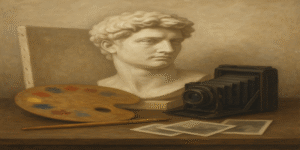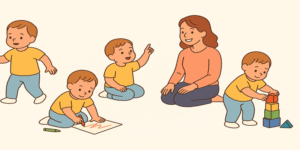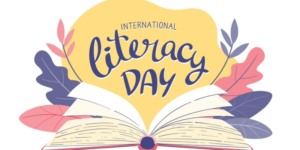In the contemporary workplace, digital proficiency is no longer a supplementary skill—it is a fundamental necessity. Among the suite of digital tools that define the modern professional landscape, Microsoft Excel stands as one of the most powerful and versatile. Its capacity for data analysis, visualisation, automation, and decision-making renders it indispensable across industries. This article explores the importance of Excel literacy, analyses its core functionalities, evaluates its applications in professional contexts, and discusses strategies for developing advanced proficiency using insights from textbooks, journal articles, and reputable digital education sources.
1.0 The Role of Excel in the Digital Era
Microsoft Excel is a spreadsheet software that facilitates data organisation, computation, and analysis through a grid of cells arranged in rows and columns (Walkenbach, 2013). It is used by over 750 million people worldwide (Microsoft, 2023) and remains an essential tool in fields such as finance, education, healthcare, engineering, and social sciences. Its adaptability enables both individual productivity and organisational efficiency, serving functions from budget planning to scientific modelling.
According to Powell (2019), Excel proficiency represents a form of digital literacy—a key component of employability in the 21st century. The UK Government’s Essential Digital Skills Framework (DfE, 2019) identifies spreadsheet competence as a critical workplace skill, aligning with global movements toward data-driven decision-making. Thus, Excel mastery enhances not only efficiency but also one’s ability to participate meaningfully in the modern digital economy.
2.0 Core Functionalities: Building Blocks of Excel Literacy
2.1 Keyboard Shortcuts and Productivity
One of the most underappreciated aspects of Excel literacy is the use of keyboard shortcuts, which significantly improve workflow efficiency. For instance, shortcuts like Ctrl + T to create tables, Alt + = for auto-sum, and Ctrl + Shift + L to apply filters allow users to work faster and reduce repetitive strain (Boucher, 2022).
As Panko (2013) notes, the effective use of keyboard shortcuts reflects a deeper procedural fluency—the ability to execute digital operations with minimal cognitive effort. In organisational settings, even minor gains in efficiency can translate into measurable productivity improvements across teams.
2.2 Formula Mastery and Logical Thinking
Excel’s most defining feature lies in its formulas and functions, which automate calculations and data manipulation. Functions like SUM(), AVERAGE(), and VLOOKUP() represent foundational tools, while advanced users leverage INDEX-MATCH combinations and nested IF statements for complex logic (Walkenbach, 2013).
According to Nash (2020), mastering formulas promotes computational thinking—the process of formulating problems and solutions in ways that computers can execute. For example, an HR professional can use IF and COUNTIF functions to automatically categorise employee performance or track attendance.
Moreover, statistical formulas such as STDEV.P() or FORECAST.LINEAR() extend Excel’s utility into data science and analytics, enabling users to perform predictive modelling and trend analysis without needing specialist software.
2.3 Data Formatting and Visualisation
Formatting is not merely aesthetic—it influences readability and interpretation. Applying consistent number formats, cell borders, and conditional formatting enhances data clarity (Alexander & Walkenbach, 2011). For instance, conditional formatting can highlight budget overruns or performance thresholds using colour scales or data bars.
Furthermore, charting tools—including bar graphs, pie charts, and line charts—convert raw data into visual narratives, supporting evidence-based decision-making. A finance manager might use a combo chart to visualise both revenue trends and expenditure growth over time, improving stakeholder communication.
2.4 Advanced Data Analysis Tools
Excel’s Data Analysis ToolPak, PivotTables, and Power Query functions elevate its capacity to handle large datasets and perform multivariate analysis (Microsoft, 2023).
A PivotTable, for example, enables users to summarise thousands of data entries dynamically—filtering sales by region or time period within seconds. According to Koziel (2021), PivotTables transform Excel from a static record-keeping platform into a dynamic analytical environment, enabling real-time business intelligence.
Boucher, (2022) emphasises that advanced Excel capabilities as the bridge between basic data handling and professional analytics. When combined with data validation rules and lookup functions, Excel becomes an accessible gateway to data-driven decision-making.
3.0 Excel in Professional and Academic Contexts
3.1 Business and Finance
In the corporate sector, Excel underpins financial modelling, forecasting, and budgeting. It is used to build cash flow projections, profit and loss statements, and investment appraisals (Beasley et al., 2019). The flexibility to integrate formulas, charts, and scenarios allows analysts to model business risks or simulate changes in market variables.
For example, an investment analyst may employ Excel’s NPV() and IRR() functions to assess project viability, while accountants rely on pivot reporting for monthly reconciliations.
3.2 Education and Research
In academia, Excel serves as a tool for quantitative research and data interpretation. Students and educators use it to manage datasets, perform statistical analysis, and present findings visually. Ritzhaupt et al. (2013) found that Excel literacy among students correlates with improved analytical reasoning and digital confidence.
For instance, in social science research, Excel can be used to calculate descriptive statistics such as means, medians, and standard deviations before transferring data to specialised platforms like SPSS or R.
3.3 Healthcare and Public Administration
In healthcare, Excel assists in data tracking, budget management, and epidemiological modelling (Thompson, 2021). Public health officials often employ Excel to monitor disease outbreaks or vaccine distribution data, creating accessible dashboards for rapid policy decisions. Its widespread availability and low cost make it a practical choice for both public institutions and nonprofits.
4.0 Developing Excel Proficiency
4.1 Formal Education and Certification
Structured training through Microsoft Office Specialist (MOS) certifications or university modules enhances formal recognition of Excel skills. These certifications often validate one’s ability to use advanced functions and data analysis tools (Microsoft Learn, 2024).
Institutions like the Open University (UK) and Coursera offer Excel literacy courses, bridging the gap between basic familiarity and advanced application.
4.2 Self-Directed Learning and Practice
As Ng (2012) highlights, self-directed learning is central to digital literacy. Free online resources—such as tutorials, MOOCs, and community forums—allow learners to practise Excel through real-world problems. For example, platforms like ExcelJet, YouTube, and LinkedIn Learning provide interactive lessons on macros, VBA scripting, and data modelling.
4.3 Continuous Professional Development
Given the rapid evolution of digital tools, professionals must engage in continuous upskilling. The introduction of AI-powered Excel features, including Copilot integration, signals a shift toward augmented data analysis (Microsoft, 2024). Thus, staying abreast of these innovations is critical to maintaining digital competitiveness.
5.0 Challenges in Excel Usage
Despite its ubiquity, Excel presents challenges such as human error, data integrity issues, and version compatibility. Panko (2013) estimated that up to 88% of spreadsheets contain errors, often due to incorrect formulas or poor documentation. To mitigate such risks, organisations are encouraged to establish spreadsheet governance policies—including template standardisation and data validation protocols.
Additionally, while Excel handles moderate datasets effectively, it becomes inefficient with big data volumes exceeding one million rows. Consequently, professionals increasingly complement Excel with tools like Power BI or Python-based analytics for scalability.
In an age defined by data and automation, Excel literacy remains a foundational element of digital competence. Its versatility—spanning basic arithmetic to complex data modelling—makes it indispensable across professional and academic domains. To harness its full potential, individuals must cultivate not just technical skill but also critical thinking, accuracy, and ethical data handling.
As emerging technologies integrate artificial intelligence into Excel, the next frontier of spreadsheet literacy will demand both human creativity and machine collaboration. Mastering Excel, therefore, is not merely about manipulating cells—it is about empowering decisions through data.
References
Alexander, M. & Walkenbach, J. (2011). Excel 2010 Power Programming with VBA. Wiley, New York.
Beasley, M., Branson, B. & Hancock, B. (2019). Principles of Financial Modelling: Model Design and Best Practices Using Excel and VBA. Wiley Finance.
Boucher, N. (2022). Top 100 Excel Tips. [Online] Available at: https://excelwithnicolas.com (Accessed 12 October 2025).
Department for Education (DfE). (2019). Essential Digital Skills Framework. London: UK Government.
Koziel, M. (2021). Mastering PivotTables and Excel Analytics. Pearson Education.
Microsoft. (2023). Excel Overview and Features. [Online] Available at: https://support.microsoft.com
Microsoft Learn. (2024). Microsoft Office Specialist Certification Pathways. [Online] Available at: https://learn.microsoft.com
Nash, S. (2020). Practical Excel Formulas and Functions. O’Reilly Media.
Ng, W. (2012). Can We Teach Digital Natives Digital Literacy? Computers & Education, 59(3), 1065–1078.
Panko, R.R. (2013). What We Know About Spreadsheet Errors. Journal of End User Computing, 10(2), 15–21.
Powell, S.G. (2019). Spreadsheet Modelling and Decision Analysis. Cengage Learning.
Ritzhaupt, A.D., Liu, F. & Dawson, K. (2013). Differences in Student ICT Literacy Based on Socioeconomic Status. Journal of Research on Technology in Education, 45(4), 291–307.
Thompson, R. (2021). Excel in Health Informatics: Data Management and Analysis in Public Health. Springer.
Walkenbach, J. (2013). Excel Bible. Wiley, New York.